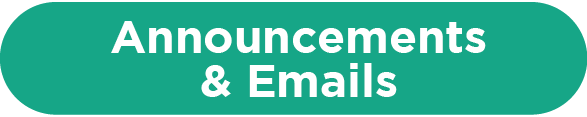Discover our meticulously crafted resources and tool guides designed to seamlessly launch your Amathuba experience. From effortless file and content sharing to hassle-free quiz setup, we've got you covered!
Amathuba Welcome
Introducing Amathuba
Amathuba for Lecturers
Virtual Tour
Book a 15min consultation with one of our CILT Consultants to assist with building your Amathuba course site. We have carefully created resources and tool guides to help you get started on Amathuba, from sharing your files and content to setting up quizzes.
Getting Started
Experience a smooth introduction to Amathuba with our concise 3-page Getting Started Quick Guide. This comprehensive guide covers essential topics such as course navigation, content sharing, communication with students, activity setup, grading, and progress monitoring.
For a more in-depth understanding of Amathuba, delve into our Getting Started Comprehensive Guide. This guide offers step-by-step instructions on logging in, and navigating the platform, and highlights the significance of the Content tool, where all your valuable resources are shared.
Enhance your knowledge further with the self-paced Amathuba Staff Orientation course, designed to accommodate your schedule. If you encounter any difficulties accessing the course, please contact the CILT Helpdesk at cilt-helpdesk@uct.ac.za for prompt assistance.
If you're transitioning from Vula to Amathuba, we've got you covered. Explore our Tool Comparison summary table and the Amathuba Tools Overview to identify the similarities and differences between the two platforms easily.
Automate creating your Amathuba course site by requesting an Amathuba service via the ServiceNow portal:
- Request to create a new Amathuba site
- Request a new Amathuba site
- Request a new Amathuba Sandbox site
- Request a new Amathuba Student test account
- Request multiple course list enrolments to be linked to a single Amathuba site (e.g. course Community Site).
If you are migrating your Vula site to Amathuba, attend one of our Vula to Amathuba Walkthrough sessions, follow the self-paced instructions on Amathuba or download the Course Migration Instructions.
Amathuba Guide for Tutors
This comprehensive resource is specifically designed to assist tutors in navigating the Amathuba platform for the courses they are tutoring. Whether you're new to the platform or looking to enhance your existing skills, this guide will provide you with the necessary insights and instructions to make the most of your tutoring experience on Amathuba. From course management to student interaction and effective resource sharing, we've got you covered every step of the way. Let's dive in and unlock the full potential of Amathuba for your tutoring success.
Tool Guides
Explore our curated selection of the top 4 Tool Guides:
Calendar
Classlist
Class Progress
Groups
Import/Export/Copy
Release Conditions
Course Admin
* External tools
Links
Here are some quick links to our upcoming Amathuba training workshops and webinars, our YouTube channel, request form for a course site via Service Now, and a booking option for a consultation with one of our Learning Designers to help you prepare for your course migration from Vula to Amathuba. Amathuba is powered by Brightspace – there are also additional links to the Brightspace community and resources.
CILT Resources
Additional Resources