Course Migration
The first two phases of the Vula to Amathuba migration are complete, with all 1st-year and most 2nd- and 3rd-year courses successfully running on Amathuba, UCT’s new learning platform.
We are currently in Phase 3 of the migration. During this phase, all remaining courses (undergraduate and postgraduate) will migrate to Amathuba and be taught using the platform in 2025. Phase 3 will run from August 2024 – June 2025 according to batches based on the course’s start date.
Note the schedule below to identify when your course will be migrated.
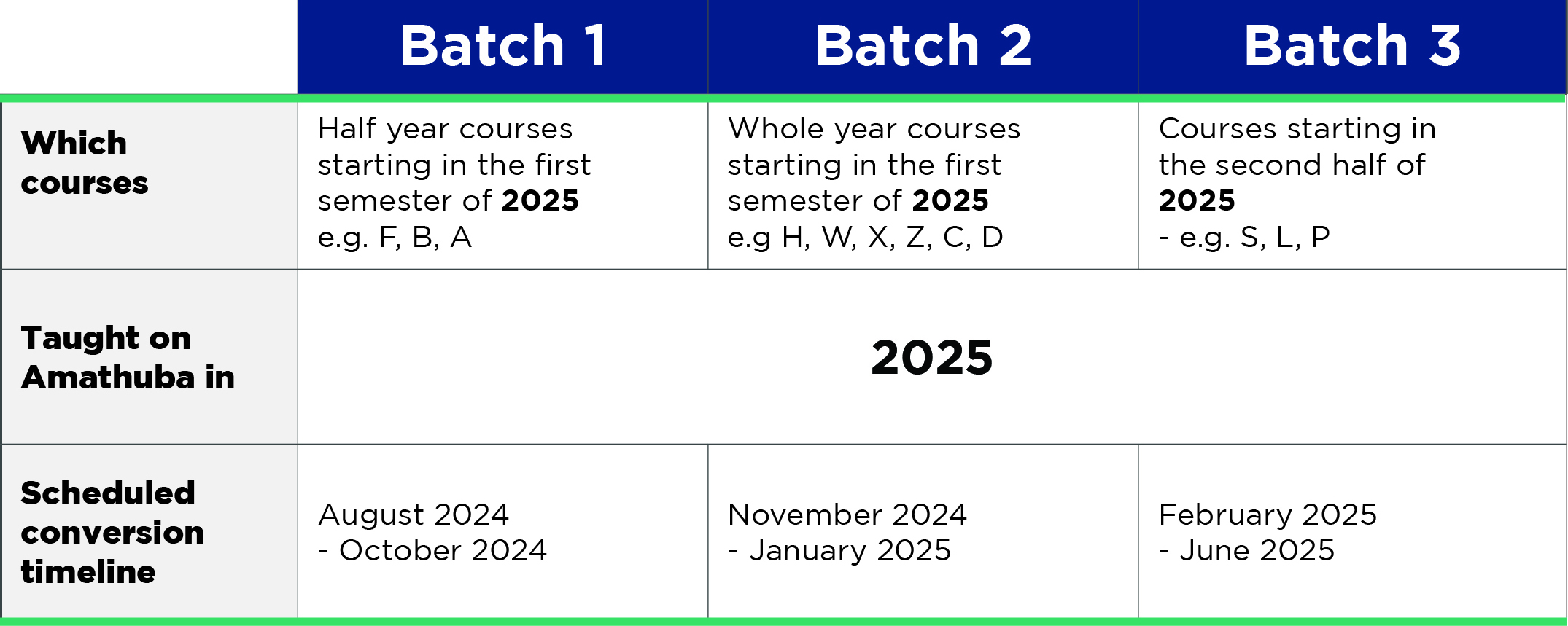
CILT-Supported Course Migration
We have adjusted the conversion support model for Phase 3:
- The auto conversion which moves content from Vula to Amathuba has improved significantly, making self-managed conversion more seamless, particularly for less complex sites.
- There are more sites in Phase 3 than Phases 1 and 2, but these are on average less complex.
- Variable support will be offered on a needs-basis. We will run a site-level complexity analysis to place each Phase 3 site into one of the following three Conversion types. CILT will communicate the designated conversion type along with next steps to individual convenors according to the timeline above:
- Conversion type 1: Highly complex sites will receive the same level of one-on-one support as offered in Phases 1 and 2
- Conversion type 2: Medium and Low complexity sites will follow a self-managed group process – the Vula to Amathuba Conversion walkthroughs described below - OR the self-paced conversion process on Amathuba
- Conversion type 3: Blank Amathuba site – no conversion required. However, you can choose to generate a Vula reference site which will give you access to your Vula site materials as needed – see the instructions for self-managed conversion
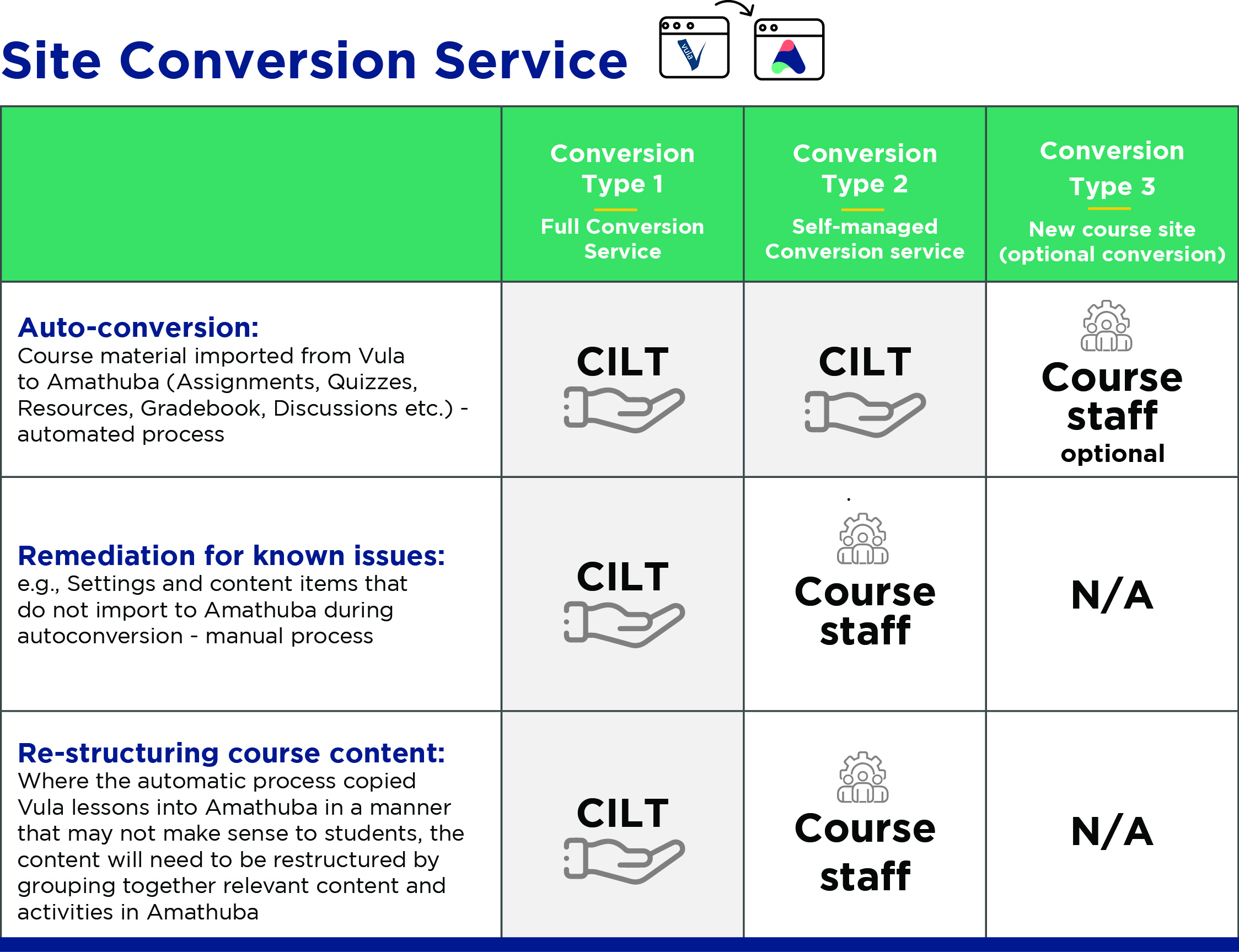
The course convenor (or HoDs where course convener information is not available) will be notified of your Conversion type and next steps in the lead-up to the migration according to the timelines outlined above.
As a course convenor, you will decide:
- Whether you would like a blank site or have your Vula content imported to Amathuba (this information has been gathered via the departments)
- Whether you will manage the conversion using the self-paced resources or join the group-supported processes
Next steps
- Conversion type 1 - For sites classified as highly complex, a CILT learning designer will manage the conversion process with input from the teaching team.
- Conversion type 2 - For courses classified as medium and low complexity, you will receive an email with links to your course sites along with the recommended support options.
- Conversion type 3 – You will receive a set of instructions on how to set up your blank Amathuba teaching site.
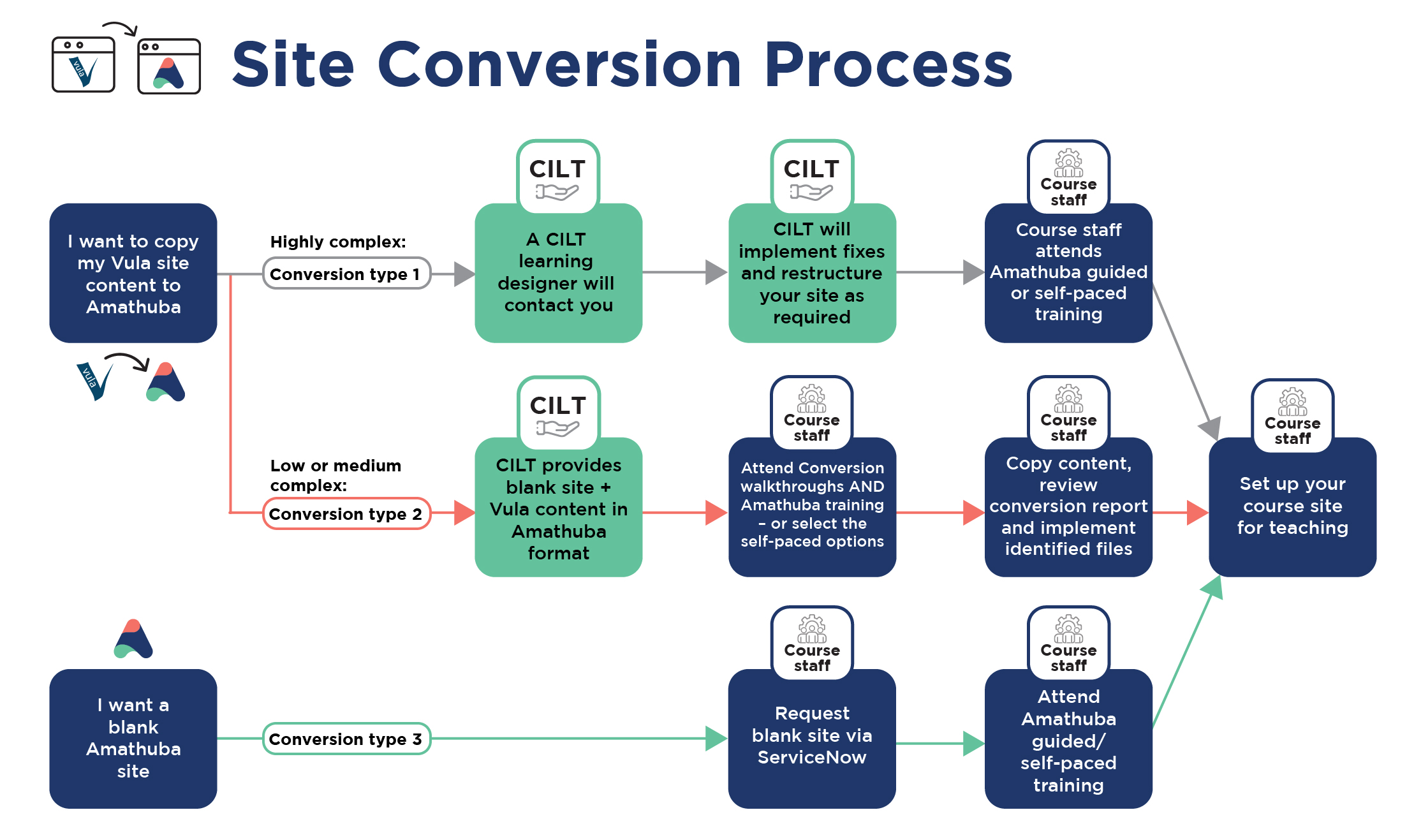
Vula to Amathuba conversion walkthroughs
The purpose of these group sessions is to take you through the process for making the necessary adjustments to your newly converted Amathuba site. These sessions are recommended for Conversion type 2 – low and medium complexity sites. The auto conversion will be run on your behalf to ensure that you have access to your site during this session. You can choose to attend this group session or follow the self-paced instructions.
The Vula to Amathuba conversion walkthroughs:
- Will be faculty-based i.e. you will attend a session with other members of your faculty
- Require the person responsible for converting your site – the convenor or someone nominated by the convenor - to attend
- Is separate from Amathuba guided training which covers how to use the platform
- Will run from September 2024 – details will be available on the CILT website and be communicated to staff closer to the time
Additional CILT Support
- Live, in-person and online training sessions taking you step-by-step through the process of learning to use the Amathuba platform
- A self-guided Amathuba course as an alternative to the live training session and Vula to Amatuba conversion walkthrough sessions
- Quick guides detailing the new Amathuba processes and tools to be used as stand-alone resources or to supplement the training
- Scheduled one-on-one consultations to step you through creating content on your Amathuba course or work through a teaching and learning challenge with a learning designer
- Helpdesk services through cilt-helpdesk@uct.ac.za or 021 650 5500
Course Design Tool
We've created a course design tool that you can use to review or redesign your course in six elements: deliberative course planning, student-centred learning, responsive teaching and online engagement, flexible assessment and feedback, expansive evaluation and reflection.
Our course design tool is based on the Enabling Accessible Blended Learning for Equity (ENABLE) framework, which is underpinned by various educational frameworks, particularly Universal Design for Learning. The purpose of this tool is to identify elements in your course that can be included or improved upon in order to enhance students’ learning experiences. The design tool poses a series of questions that you can respond to and comment on to monitor the quality of your course design. If you have any questions about this tool, specific items, or would like to discuss implementing any of the prompts, please book a consultation with a learning designer.

