Key Issues: Creating resources
This section of the Key Issues contains answers for questions related to the development of teaching and learning materials for blended and online courses, such as how to create videos and navigate copyright.
- What sorts of multimedia should I use when teaching online?
- How long should video content be?
- What quality assurance processes should I adopt before uploading my content online?
- What do I need to know about copyright when designing materials for online teaching?
- How do I need to change my teaching materials (PowerPoint slides, handouts, etc.) if I put them online?
If you don't find the information you're looking for in these questions, please check the other sections of the Key Issues (Getting started, Teaching online, Assessment) or email CILT at cilt@uct.ac.za and we'll do our best to add it to the guide.
1. What sorts of multimedia should I use when teaching online?

|
|||
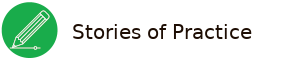
- Alison Meadows, School of Management Studies
-
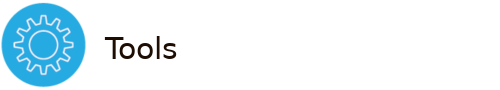
The following services at UCT can be used to quickly and easily create video content:
For those unable to access those services, you can record videos using your Windows PC or Apple Mac:
- Recording with Windows
- Recording with Apple
- CILT how-to guide - Recording with Screencase-o-Matic
These resources list tools for designing infographics:
-

Digital media is already ubiquitous in higher education - presentation slides are very widely-used in most courses, and increasingly short videos, simulations, and other digital media are also used to demonstrate concepts or otherwise supplement face-to-face teaching. In blended and online education all teaching materials are digital and are often the primary means for content transmission (as opposed to lectures, in which digital materials supplement the primarily verbal means of transmission). Read more...
-

Blogs
- Esther Barrett - From yawn to yay
Documents and templates
CILT has produced the following guides for materials development:
- CILT - Creating written and static content
- CILT - Using video conferencing for teaching
- CILT - Creating online teaching videos and podcasts
Readings
- Bates, T. (2015). Appendix 2: Questions to guide media selection and use. In T. Bates, (2015), Teaching in a digital age. Vancouver, B.C.: Tony Bates and Associates. Retrieved from https://opentextbc.ca/teachinginadigitalage/part/appendix-2-questions-to-guide-media-selection-and-use/
2. How long should video content be?

|
|||
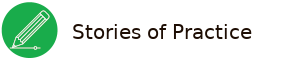
If we're going to have a video, then people need to understand that the maximum length of a video is ten minutes. You cannot expect someone to watch more than a ten minute video online. So if you're purpose-building an online course, you cannot stand at the bottom of a classroom and be recorded, that's just not going to work. So our filming lectures here is not going to replace the lecture. That's really for a student who wants to refresh or catch up, but we all know that students are using those lecture recordings because they can't be bothered to go to the lectures. They think that sitting in bed watching someone talking for 45 minutes is a replacement, when it's not, it's an additional learning tool.
- Alison Meadows, School of Management Studies
-
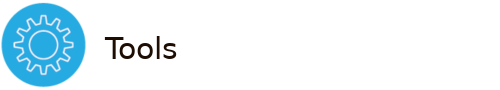
The following tool can be used to quickly and easily create short-length videos:
-

Pre-recorded (or ‘asynchronous’) video, is often used as a way to introduce a course or module, to cover the key points you need students to focus on in upcoming readings, or to summarise at the end of a content block. A general rule-of-thumb is to keep videos quite brief, generally in the region of under 10 minutes, to keep your students’ attention. If you need to film a longer segment, see if you can break the video into smaller sections based on theme or topic. Please note that all video uploaded to Vula using the ‘Lecture Video’ tool is re-encoded and reformatted in MP4 format. Read more...
-

Readings
The following readings discuss the optimal length of video content in online courses
- Tolks, D., Schafer, C., Raupach, T., Kruse, L., Sarikas, A., Gerhardt-Szep, S., Kllauer, G., Lemos, M., Fischer, M. R., Eichner, B., Sostmann, K. & Hege, I. (2016). An introduction to the inverted/flipped classroom model in education and advanced training in medicine and in the healthcare professions. GMS Journal for Medical Education, 33(3). Retrieved from https://www.ncbi.nlm.nih.gov/pmc/articles/PMC4894356/
- Guo, P. J., Kim, J. & Rubin, R. (2014). How video production affects student engagement: An empirical study of MOOC videos. Proceedings of the first ACM Conference on Learning @ Scale, 4-5 March 2014. Atlanta, Georgia. Retrieved from https://dl.acm.org/citation.cfm?id=2566239
- Rose, K. K. (2009). Student perceptions of the use of instructor-made videos in online and face-to-face classes. MERLOT Journal of Online Learning and Teaching, 5(3). Retrieved from http://jolt.merlot.org/vol5no3/rose_0909.htm
- Woolfitt, Z. (2015). The effective use of video in higher education. Haarlem: Inholland University of Applied Sciences. Retrieved from https://www.inholland.nl/media/10230/the-effective-use-of-video-in-higher-education-woolfitt-october-2015.pdf
3. What quality assurance processes should I adopt before putting my content online?

|
|||
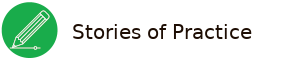
If one’s going to have stuff online, its very much out there, in a way that it isn't so much when you're going into a traditional lecture, so how do you quality-control that, do you have a system of someone in the department checking it? I mean that I find involves a huge amount of time, checking stuff, in a way that one never did with traditional lectures. There were mistakes that you corrected, but it wasn't as though it was 'up there' for thousands of people to see.
- A/Prof Leanne Scott, Department of Statistical Sciences
-
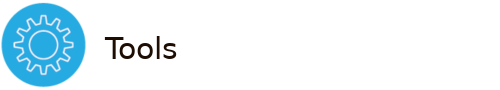
Based on our experience of developing MOOCs and supporting online course offerings, CILT has developed a quality assurance checklist for academics interested in taking some or all of their course online:
-

Several units within the university offer support on the various aspects of quality assurance, from planning new courses to improving the quality of learning materials. Read more...
-

Blog
Documents and templates
CILT has produced the following guides for materials development, which also touch on quality issues:
- Creating written and static content
- Using video conferencing for teaching
- Creating online teaching videos and podcasts
OERAfrica also has a guide on creating course materials.
4. What do I need to know about copyright when designing materials for online teaching?

|
|||
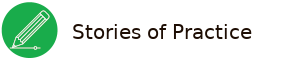
[So] although using third party materials, such as journal articles, book chapters, diagrams, photographs or videos, can enrich people’s teaching and make it easier for the students to understand, I probably have a few words of advice. Firstly, not everything on the internet is actually legally licensed to be reused or adapted for teaching purposes. I know it sounds a bit completely illogical that people upload materials to the internet, but don’t allow for the reuse of the original or an adapted form, it really is a bit odd, but nevertheless, the current default intellectual property regulations that are enshrined in the International Berne Convention, actually hold that the default position for all materials is full copyright, with all the permissions reserved. So in short, everything on the internet is actually copyrighted to the authors or the publishers, unless formerly requested and permission granted or if the materials have open licenses that actually stipulate their reuse permissions up front. So that is the benefit of a system for example like Creative Commons where the licenses can actually be provided upfront, so that people know exactly how they can actually be used.
- A/Prof Cheryl Hodgkinson-Williams, Centre for Innovation in Learning and Teaching
-
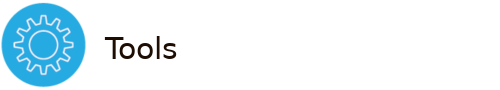
Google and Tineye have created reverse image search functions, that you can use to determine the copyright status of the third-party images you may already have incorporated into your learning materials
CILT has also produced a short step-by-step guide on how to licence your own content openly:
-

By default, all materials (including educational materials) are protected under full copyright at the moment of their creation, with that copyright assigned to the creator (or designated rights holder; see the UCT IP policy). Full copyright is very restrictive, granting the exclusive rights of reproducing, redistributing, commercialising and the transfer of any of these rights to a third party to the creator, and therefore preventing others from legally carrying out those activities, except in the case of Fair Dealing. Read more...
-

Other
OERAfrica has produced a useful resource for finding open content:
OERCommons has a portal that can be used to both find open content, and upload your own:
5. How do I need to change my teaching materials (PowerPoint slides, handouts, etc.) if I put them online?

|
|||
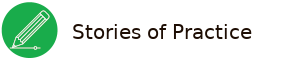
In the video clip below, Birgit Erni and Associate Professor Res Altwegg from the Department of Statistical Sciences discuss how to create videos for their blended STA1000 course.
So what I want to talk about is two kinds of materials: teaching materials and learning materials. Oftentimes when we’re thinking about going online, we look for the materials we already have, and we want to just upload those or transfer those into an online environment. But when it comes to creating learning materials, we have to have the learner and their particular activities in mind when we design things. So teaching materials typically need some kind of mediator - a teacher, notes, etc. - to make sense of what’s happening in the material, whereas a learning material can be used and understood by a learner independent of a teacher's input. A good example of teaching materials are PowerPoint slides. So, we do our lecture, we take out slides and we put them online. But when a student goes to interact with those slides, if they haven’t attended our lecture, they’re not going to be able to make much sense of the files, without either a voice note or an added voice file. Or some form of long-form notes. Similarly, another example of teaching materials that we’ve seen is people taking pictures of an illustration on the board. This can be very useful to a learner as a learning material but only if that illustration is accompanied by notes, an audio recording, or some additional material that can help them understand or make sense of what’s going on in the image they're looking at. So the critical distinction is that teaching materials face a teacher - they allow a teacher to teach a particular section better. On the other hand a learning material allows a learner to interact with a particular content to learn a new skill or pieces of knowledge without necessarily the presence or assistance of a teacher.
- Shanali Govender, Centre for Innovation in Learning and Teaching
(Or listen to the audio below)
-
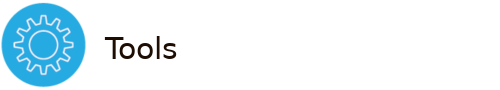
Videos
- Don Leitch - Recording a screencast on Windows using PowerPoint
- CILT How-to guide - Narrated PowerPoint
-

There is a useful distinction between teaching materials - which ‘face’ the teacher and provide prompts to assist them in conveying or exploring a concept in a classroom setting - and learning materials, which ‘face’ a learner and can be consumed in relative isolation from a classroom environment or without the presence of a teacher to explain, elaborate or contextualise the resource. A good rule-of-thumb to distinguish between them is to ask yourself “how will students engage with this material” - if it made to support a teaching activity whether online or offline, it is teaching material; if it is intended for students to engage with in their own time, it is learning material. Read more...
-

Blog
- Esther Barrett - From Yawn to Yay
- Faculty Focus - Adapting PowerPoint lectures for online delivery: Best practices
