Key Issues: Teaching online
This section of the Key Issues contains answers for questions related to the specific considerations of teaching in blended and online courses, such as how to moderate a forum, how to incorporate teaching assistants, tutors or Course Coaches, and how to facilitate productive online group work.
- Are there ways to run tutorials and contact sessions online?
- I have been told that online learning allows me to track how much each student is engaging with the material - what will learning analytics be able to tell me?
- What kind of support do I need to put in place if my course is being taught online?
- How can I best involve teaching assistants and tutors when setting up my online courses?
- How can I make sure that online learning does not unfairly advantage some students over others?
- How can I get to know my class, and create a connection with them if I am not meeting them face-to-face for lectures?
- Teaching face-to-face allows me to read the mood of the class and adjust my teaching accordingly. Can any online teaching methods provide that same kind of dynamic learner feedback?
- How do I cater for students with poor interconnectivity or problems with the cost of data?
If you don't find the information you're looking for in these questions, please check the other sections of the Key Issues (Getting started, Creating resources, Assessment) or email CILT at cilt@uct.ac.za and we'll do our best to add it to the guide.
1. Are there ways to run tutorials and contact sessions online?

|
|||
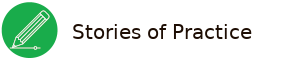
In the audio clip below (from 6:10 to 8:26), Stefan Britz from the Department of Statistical Sciences explains their experiences of setting up a GoToWebinar session consultation (a synchronous video platform) to help students revise for their exams.
-
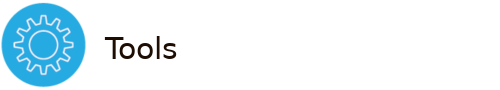
ICTS provides the following tools for online webinars:
-

A major affordance of blended and online education is the ability to use multimedia resources, particularly video, in your teaching. Video is a particularly effective teaching tool when used to introduce a topic and reinforce lecturer presence.
Synchronous or live video (also known as video conferencing) is a valuable tool for building rapport with your students and establishing presence, provides an opportunity for dynamic Q&A, and gives your students a chance to hear from one another in a more dynamic space than an asynchronous forum. This makes it a good tool for running tutorials with small groups, or for virtual ‘contact’ sessions (similar to standard office hours). Read more...
-

Documents and templates
CILT and ICTS has produced the following resources on video conferencing:
- Brief: Using Video conferencing for teaching at UCT
- Presentation: Getting started with Adobe Connect at UCT
- ICTS: Software-based video conferencing at UCT
Video
- Nancy White - Online facilitation
2. I have been told that teaching online allows me to track how much each students is engaging with the material - what will learning analytics be able to tell me?

|
|||
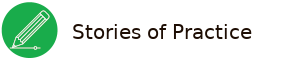
If a student has not been in Vula for the whole month, and then all of a sudden finds out that their assignment is due for tomorrow, and does a very mediocre attempt, that’s not part of the process of learning. Now in a face-to-face lecture you would not know if the student was in class as well… so in a way digital or online learning helps a little bit because you can see that this student hasn’t been on Vula. We use the stats on Vula to see that this student hasn’t been on Vula, let’s contact this student to see what’s happening.
- A/Prof Ilse Lubbe, College of Accounting
(Or listen to the audio below)
[T]he data we get is so brilliant, because you can work out exactly… the way you can analyse your test results by who’s downloaded this who hasn’t read that, how much time did they actually spend, it’s so good. You can see what students are saying to one another if they use the discussion forums so it gives us much more information on our students so long as we build it all properly.
- Alison Meadows, School of Management Studies
-

Students who fall behind early in their studies have a much greater chance of failing the course (Baer & Duin, 2014; Harkins, 2016). Intervening early, even by just sending a quick reminder email reminding students of their course commitments, can help jolt a lagging student into action so they don’t fall too far behind. One way to monitor which students are and aren’t engaging with the course is through learning analytics, as provided by LMS site metrics. Read more...
-

Blogs
Documents and readings
- ContactNord - Ten facts about learning analytics
Video
Readings
- Lim, C. P., & Tinio, V. L. (Eds.). (2018). Learning analytics for the global south. Quezon City, Philippines: Foundation for Information Technology Education and Development. Retrieved from http://dl4d.org/portfolio-items/learning-analytics-for-the-global-south/
- Prinsloo, P., Archer, E., Barnes, G., Chetty, Y. & van Zyl, D. (2015). Big(ger) data as better data in Open Distance Learning. International Review of Research in Open and Distributed Learning, 16(1), 284-306. Retrieved from http://www.irrodl.org/index.php/irrodl/article/view/1948/3259
- Prinsloo, P. & Slade, S. (2017). An elephant in the learning analytics room: the obligation to act. In: LAK '17 Proceedings of the Seventh International Learning Analytics & Knowledge Conference, ACM, New York, NY. Retrieved from http://oro.open.ac.uk/48944/
- Walji, S., Deacon, A., Small, J. & Czerniewicz, L. (2016). Learning through engagement: MOOCs as an emergent form of provision, Distance Education, 37(2), 208-223, DOI: 10.1080/01587919.2016.1184400
3. What kind of support do I need to put in place if my course is being taught online?

|
|||
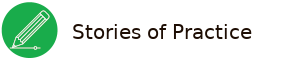
In an online community, finding support for your work is not as simple as turning to the person next to you and saying ‘hey did you get that thing?’ As a lecturer and a learning designer, you have to create support spaces and getting people to recognise that. In a way that’s really good because people should be creating those support spaces in the face-to-face spaces as well, but they don’t. They rely on the networks around them to do that. But in the absence or paucity of those networks they have to create them. Whether that’s reading guides, or little introductory video for the reading, or a shaping task. For me in an online space, every key thing must come with support.
- Shanali Govender, Centre for Innovation in Learning and Teaching
(Or listen to the audio below)
-
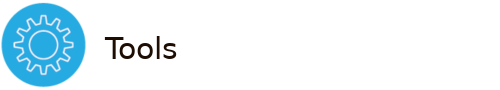
The Vula team have produced a video on how to use the Q&A tool on Vula:
-

Lack of support has been cited (de Freitas, Morgan & Gibson, 2015) as a factor in the high drop-out rate observed in online courses, particularly in MOOCs. Students frequently cite a similar set of reasons for dropping out, including feelings of isolation and a perceived lack of community, difficulties in accessing, navigating and using the content, and the standard academic problems of struggling with the course content itself. Online students lack the opportunity of receiving casual support from peers and teachers that face-to-face instruction facilitates, and so support for online courses needs to be strategised from the design phase, employing both static and active support mechanisms. Read more...
-

Blogs
- Inside Higher Ed - Why online is an ethical practice
- Tony Bates - Nine steps to quality online learning: Step 8: Communicate, communicate, communicate.
Videos
- CILT - How-to guide: Student interaction in the Lessons tool in Vula
- CILT - How-to guide: Interaction in the Chat Room in Vula
- CILT - How-to guide: Interaction in the Forums in Vula
Readings
- Bates, T. (2015). Chapter 11 - Ensuring quality teaching in a digital age. In T. Bates, (2015), Teaching in a digital age: Guidelines for designing teaching and learning. Vancouver, B.C.: Tony Bates Associates Ltd. Retrieved from https://opentextbc.ca/teachinginadigitalage/chapter/11-10-step-eight-communicate-communicate-communicate/
4. How can I best involve teaching assistants and tutors when setting up my online courses?

|
|||
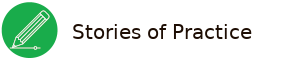
But the other thing with blended and very big course, is linking your tutors to the students, and keeping in touch with the tutors, so we spend quite a lot of time training the tutors and meeting with them weekly and so on. I think that’s an aspect of online that one doesn’t necessarily anticipate, that there may be more effort going into preparing tutors … because they may be the only support face-to-face that your students are getting, and then you want to make sure that it’s a good ‘face’ that they’re seeing, that you’ve supported them well.
- A/Prof Leanne Scott, Department of Statistical Sciences
-

Depending on their digital literacy and familiarity with LMS systems your students may not know where to find static support resources like FAQ pages, or may have more fundamental problems with pacing their learning. These students will likely need timely, active support to thrive in their studies. Active support consists of contacting students who are at risk of falling behind early, and following up with direct communication (emails, SMS messages or phone calls). These students can be tracked using LMS metrics. Read more...
-

Documents and templates
- University of Tasmania - Teaching and learnig: Guide to online discussion boards
- CILT - Facilitating online manual
Video
- E-Learning Conference and Innovations Expo - The human in the web space
Other
- CILT runs an online course named Facilitating Online which covers all aspects of online facilitation
- Tony Carr - Online facilitation essentials
5. How can I make sure that online teaching does not unfairly advantage some students over others?

|
|||
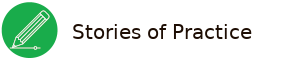
The whole issue that some students will respond well to [online education] and others won't, and how's one going to handle that, and are you going to have alternate routes for... because now we're beginning to think we might need more face-to-face for some students and accept that some students don't need any, and how to accommodate that.
- Leanne Scott
-

Lack of support has been cited (de Freitas, Morgan & Gibson, 2015) as a factor in the high drop-out rate observed in online courses, particularly in MOOCs. Students frequently cite a similar set of reasons for dropping out, including feelings of isolation and a perceived lack of community, difficulties in accessing, navigating and using the content, and the standard academic problems of struggling with the course content itself. Online students lack the opportunity of receiving casual support from peers and teachers that face-to-face instruction facilitates, and so support for online courses needs to be strategised from the design phase, employing both static and active support mechanisms. Read more...
-

Blog
https://www.tonybates.ca/2019/04/29/rethinking-the-purpose-of-online-learning-3-supporting-disadvantaged-learners/
Documents & templates
6. How can I get to know my class, and create a connection with them if I am not meeting them face-to-face for lectures?

|
|||
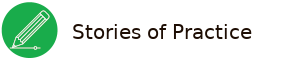
- Shanali Govender, Centre for Innovation in Learning and Teaching
-
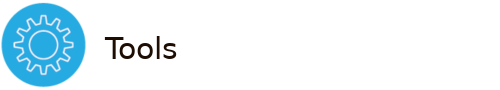
-

‘Onboarding’ refers to the ways in which you introduce your students to the structure and organisation of your online course, and give the class a chance to learn about you and each other in the process. Onboarding is particularly important for students who have not learned online before, or who are returning to higher education after a some time, such as working professionals taking PGDip courses. Read more...
-

Blogs
- Howard Rheingold - The art of hosting good conversations online
- The New Social Learning Blog - Various ways to use social media as a facilitator or trainer
- Tony Bates - Nine steps to quality online learning: Step 8: Communicate, communicate, communicate
- University of Tasmania - Teaching & Learning: Guide to online discussion boards - Facilitation
Documents and templates
Readings
- Bates, T. (2015). Learner support. In T. Bates, (2015), Teaching in a digital age. Vancouver, B.C.: Tony Bates Associates Ltd. Retrieved from https://opentextbc.ca/teachinginadigitalage/chapter/5-6-learner-support/
- Carr, T., Jaffer, S. & Smuts, J. (2009). Facilitating online: A course leader’s guide. Cape Town: Centre for Educational Technology. Retrieved from http://open.uct.ac.za/bitstream/handle/11427/7495/FacilitationOnlineWeb.pdf?sequence=3
- Sheridan, K. & Kelly, M. A. (2010). The indicators of instructor presence that are important to atudents in online courses. MERLOT Journal of Online Learning and Teaching, 6(4). Retrieved from http://jolt.merlot.org/vol6no4/sheridan_1210.htm
7. Teaching face-to-face allows me to read the mood of the class and adjust my teaching accordingly. Can any online teaching methods provide that same kind of dynamic learner feedback?

|
|||
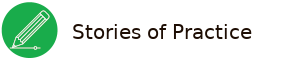
In this recording, Anna Malcyk discusses the toolkit of online teaching tools the Graduate School of Business uses to support their students.
-
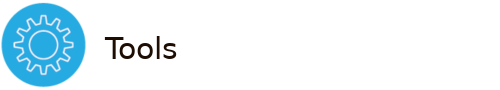
The following tools can bring dynamism to your online classes:
- Mentimeter - Create live polls displaying results from questions or challenges
- Socrative - Getting live responses or feedback in the classroom
- Kahoot - Gaming through quizzes
- Padlet - sharing visuals
-

Online courses do not erase the need for good, knowledgeable and responsive teaching - in fact, numerous studies (Dixson, 2010, Joyner et al., 2014, Russell, 2013) have indicated the need for the students to perceive the lecturer as being present in the course, as the nature of online education and the lack of face-to-face contact can leave students feeling isolated or disconnected from their teachers and fellow students. Read more...
-

Blog
- The New Social Learning Blog - Various ways to use social media as a facilitator or traine
Documents and templates
Video
- Eric Mazur - Peer instruction
Readings
-
Bates, T. (2015). Making decisions about teaching methods. In T. Bates, (2015), Teaching in a digital age. Vancouver, B.C.: Tony Bates Associates Ltd. Retrieved from https://opentextbc.ca/teachinginadigitalage/chapter/conclusions/
8. How do I cater for students with poor interconnectivity or problems with the cost of data?

|
|||
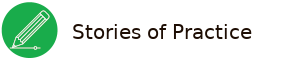
in this video, Aditi Hunma explains how they incorporated on-premises lab sessions for their blended course to cater for students with low connectivity at home:
-
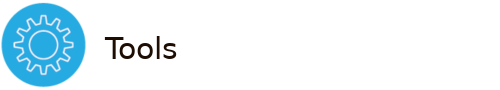
- YouTube automatic captioning
- One-page diagram providing advice to students with low connectivity
-

Blended and online learning presupposes that your students have some level of access to a computer or mobile device. However, many students in South Africa do not have consistent, high-speed, stable internet access. Their ability to watch long high-resolution videos or engage in synchronous learning activities (such as webinars) may therefore be limited when they are off campus and away from the computer labs and high-speed internet provided at UCT. While all of these factors will make their online learning experience more difficult, there are ways of organising your course content, particularly in the creation or use of certain kinds of materials and the balance of synchronous/asynchronous activities, that can make learning easier for students with limited connectivity. Read more...
-

CILT has produced a document on Strategies for addressing unequal technological access.
